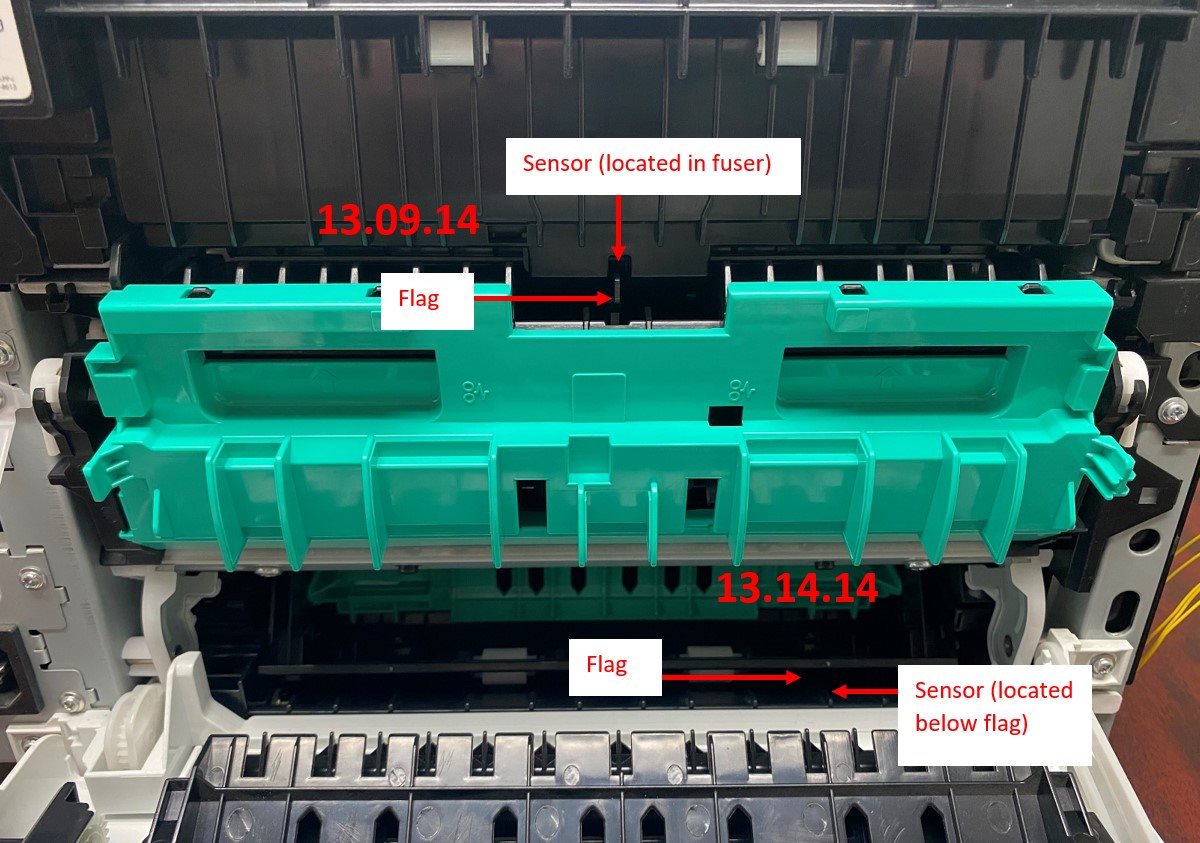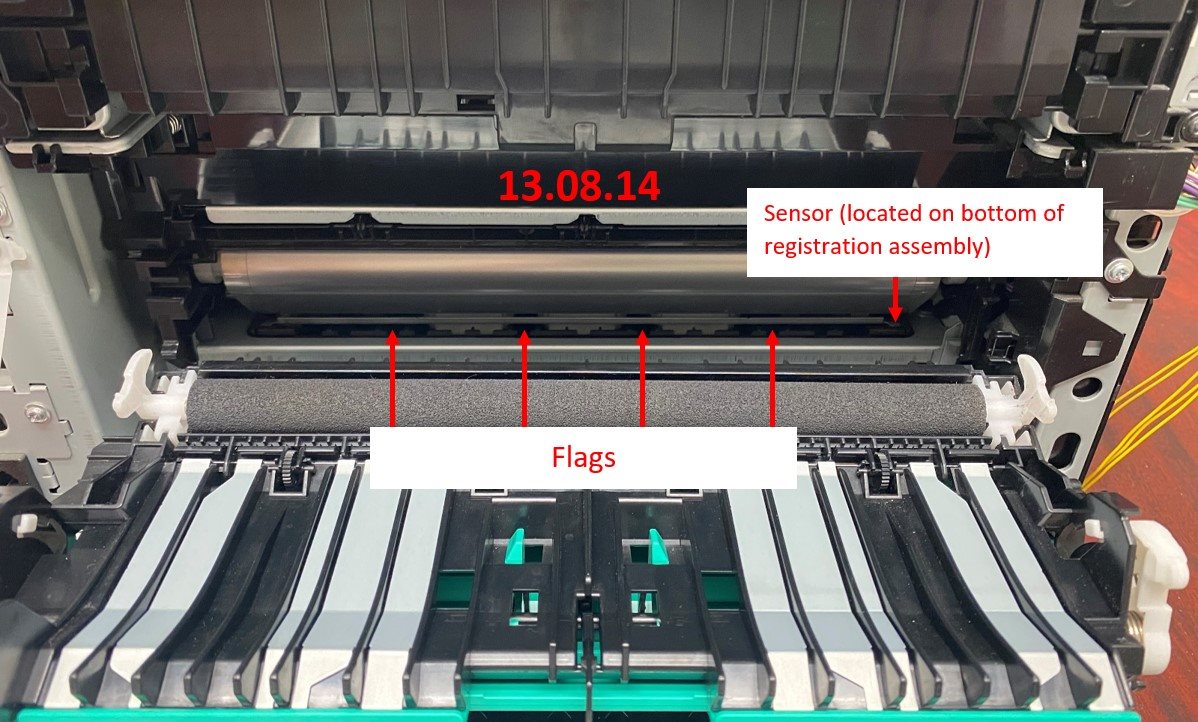- Home
-
Shop Now
- Fuser & Maintenance Kit
- PC / Logic Board
- Hard Drive/Mass Storage
- External Panel & Cover
- Paper Tray
- Paper Path Part
- Internal Part & Component
- Printer - Whole Unit
- Toner & Ink
- Network Interface
- Accessory
- Flatbed Scanner & ADF Assembly
- Image Transfer
- DesignJet/Plotter Part
- OfficeJet Pro
- Computer/Laptop Parts
- Technical Resources
- Contact Us
- Blog
- Laser Pros International | Laser Printer Parts
- >Blog
- >Tech Tip - HP M454/M479MFP Residual Paper Jam Errors
Tech Tip - HP M454/M479MFP Residual Paper Jam Errors

Author: Ebben Joslin, Technical Support Supervisor
Published on June 12th, 2025
Covers:
– HP CLJ M454 and M479MFP
Description:
Listed below are the residual paper jam error codes that can appear after powering on the printer or after opening the rear door, these errors are not achieved through printing. These are generally the result of paper still jammed in the rear door, a stuck sensor flag, a dirty or faulty sensor, or a faulty engine controller board
Error Codes:
13.08.14
13.09.14
13.14.14
Diagnosing and Resolving Issue:
Check for paper obstruction
Check the paper path in the rear door to verify no residual paper is jammed (paper may have torn during removal and not be visible).
Stuck Sensor Flag or Dirty/Faulty Sensor
After checking there is no obstructions, next check the sensor flag correlating to the error code to confirm it toggles freely and that the sensors are clear. See the error code descriptions and images below showing locations of flags/sensors.
- 13.09.14 – Check that the flag that resides on the secondary transfer assembly toggles. If the flag toggles, it can be assumed the sensor has failed, meaning the fuser (RM2-6460) needs to be replaced.
- 13.14.14 – Check the corresponding flag toggles. If the flag toggles, attempt to clear any debris with a can of compressed air in the area pointed to, if unresolved replace the Duplex Re-Feed Assembly (RM2-6387).
- 13.08.14 – Check that the 4 flags on the registration assembly rotate properly. These flags are all connected on a shaft and should rotate together into 3 different “home” positions as it rotates. If flags do not rotate or spraying sensor with air doesn’t resolve the issue, replace registration assembly (RM2-1839).
Note: If flag is stuck, you can attempt to free/loosen the flag, but doing this can lead to the flag breaking.
Faulty Engine Controller Board
If the steps above did not resolve the error, this most likely means that the engine controller board has failed and will need to be replaced (RM3-7238).