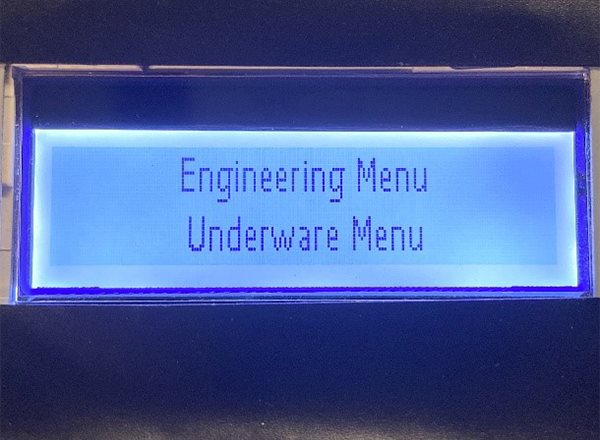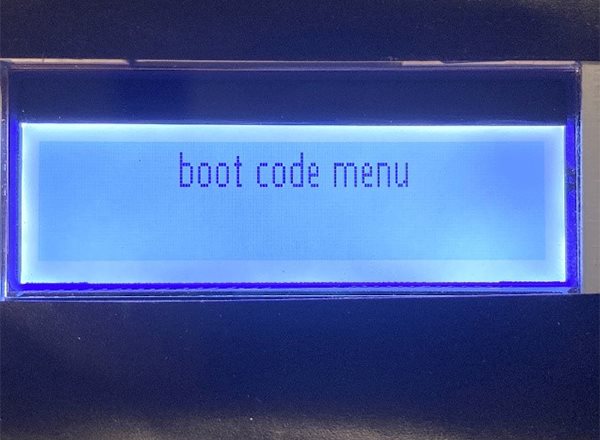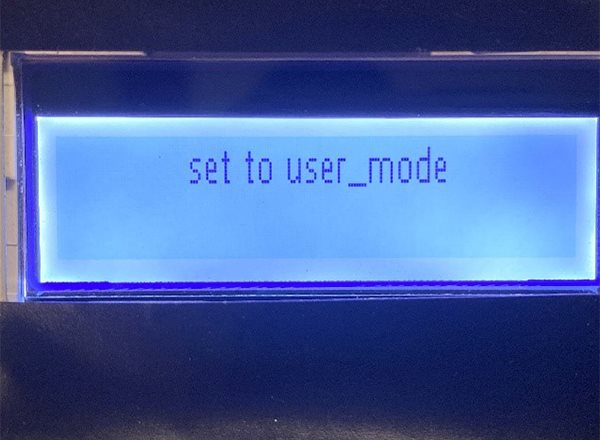- Home
-
Shop Now
- Fuser & Maintenance Kit
- PC / Logic Board
- Hard Drive/Mass Storage
- External Panel & Cover
- Paper Tray
- Paper Path Part
- Internal Part & Component
- Printer - Whole Unit
- Toner & Ink
- Network Interface
- Accessory
- Flatbed Scanner & ADF Assembly
- Image Transfer
- DesignJet/Plotter Part
- OfficeJet Pro
- Computer/Laptop Parts
- Technical Resources
- Contact Us
- Blog
- Laser Pros International | Laser Printer Parts
- >Blog
- >Involuntary Boot Up to MFG Mode Tech Tip
Tech Tip - Involuntary boot up to Manufacturing (MFG) Mode

Author: Ebben Joslin, Technical Support Supervisor
Published on September 16th, 2021
Covers HP M404 Series
Click Here to View PDF
The HP M404 printer line has a known malfunction, where the printer will involuntarily boot up to a Manufacturing (MFG) Mode and the control panel keys become unresponsive.

Follow these steps to return the printer to User Mode:
- Press the power button once to bring the printer to the READY screen
- Press cancel (X), return (?), return (?), cancel (X), return (?), return (?), to enter the Engineering Menu
- Press “OK” on Underware Menu
- Press “OK” on boot code menu
- You will see set to mfg_mode – Press the right arrow (>) to display set to user_mode and press “OK”
- From this screen simply power off/on to resume normal operation