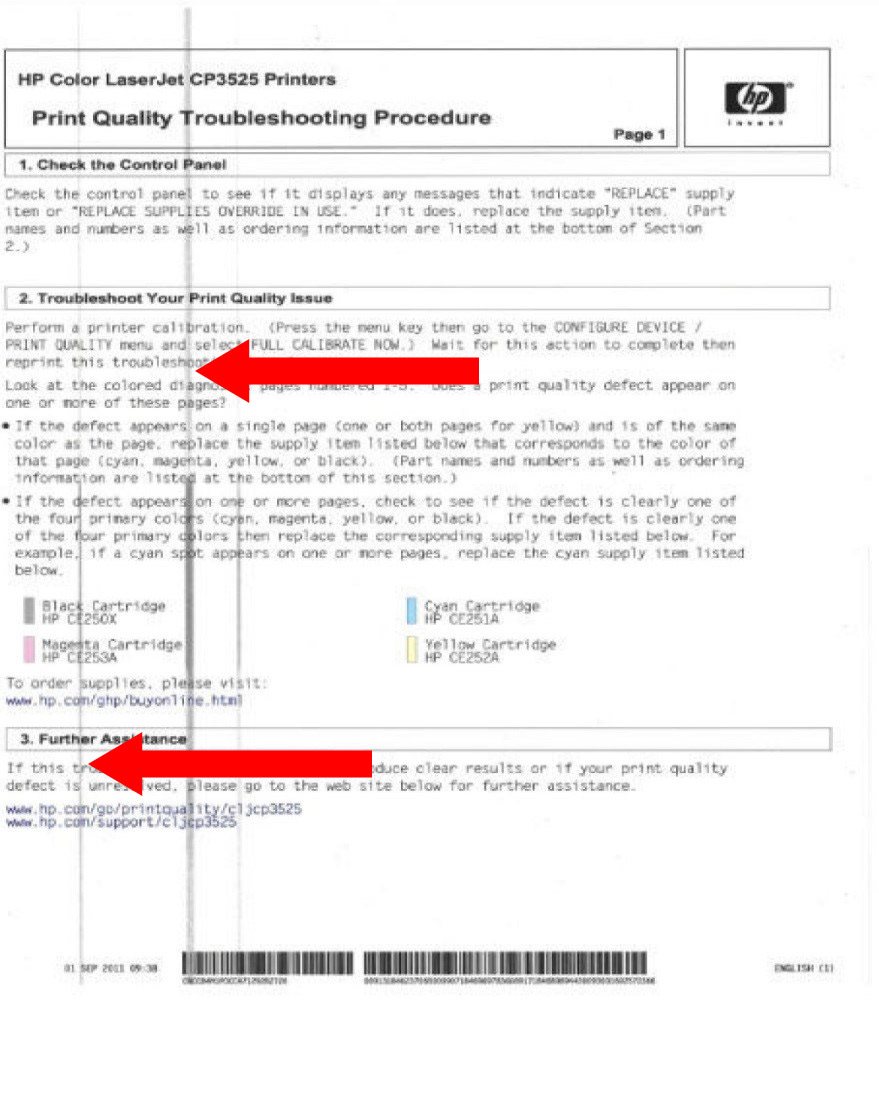- Home
-
Shop Now
- Fuser & Maintenance Kit
- PC / Logic Board
- Hard Drive/Mass Storage
- External Panel & Cover
- Paper Tray
- Paper Path Part
- Internal Part & Component
- Printer - Whole Unit
- Toner & Ink
- Network Interface
- Accessory
- Flatbed Scanner & ADF Assembly
- Image Transfer
- DesignJet/Plotter Part
- OfficeJet Pro
- Computer/Laptop Parts
- Technical Resources
- Contact Us
- Blog
- Laser Pros International | Laser Printer Parts
- >Blog
- >Lines caused by faulty ITB Tech Tip
Lines caused by faulty ITB
Published on January 29th, 2021
Covers HP Models: CM3530MFP, CP3525, CP4025, CP4525, M551, M575MFP, M552, M553, M577MFP, CP5225, CP5525, M775MFP, CM4540MFP, M651, M652, M653, M680MFP, M681MFP, M682MFP, CP6015, CM6040MFP, M855, M880MFP
Click Here to View PDF
This problem is seen with lines or streaks that show on the page in paper feed direction. They are usually dark gray lines, but other colors can be present as well. This issue can occur when there is either an issue with a toner cartridge or if the cleaning mechanism on ITB is faulty.
Solution:
- Perform a “DISABLE CARTRIDGE CHECK” to isolate the problem from any of the toner cartridges
- For instructions to diagnose this issue, visit: https://www.laserpros.com/img/TechTips/disable-cartridge-check.pdf
- If toner cartridges are eliminated as the cause, replace transfer kit
- For installation instructions, visit: https://www.laserpros.com/technical-resources/reference-tools/installation-instructions
Example showing lines caused by faulty ITB: