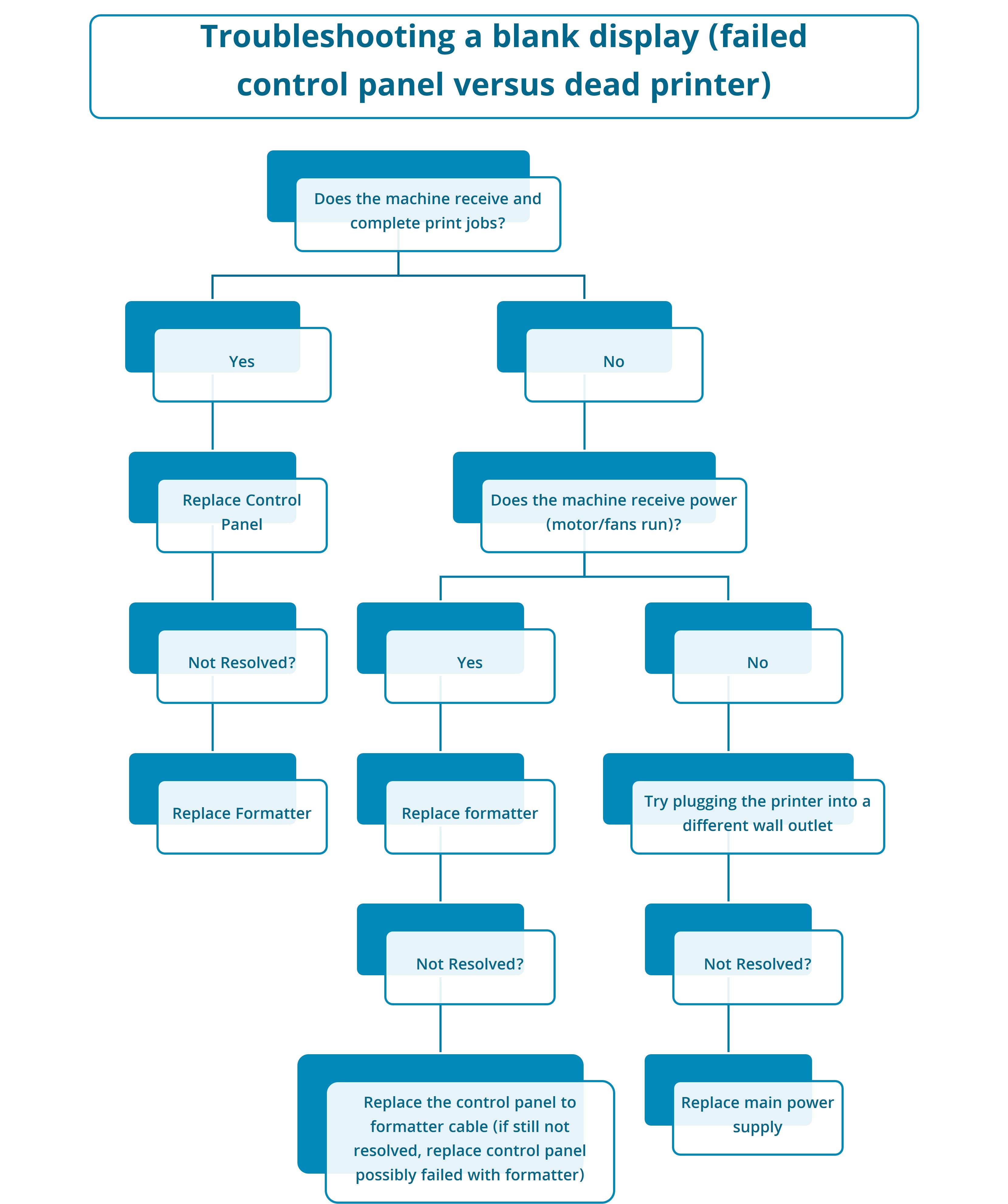- Home
-
Shop Now
- Fuser & Maintenance Kit
- PC / Logic Board
- Hard Drive/Mass Storage
- External Panel & Cover
- Paper Tray
- Paper Path Part
- Internal Part & Component
- Printer - Whole Unit
- Toner & Ink
- Network Interface
- Accessory
- Flatbed Scanner & ADF Assembly
- Image Transfer
- DesignJet/Plotter Part
- OfficeJet Pro
- Computer/Laptop Parts
- Technical Resources
- Contact Us
- Blog
- Laser Pros International | Laser Printer Parts
- >Blog
- >Troubleshooting a blank display - failed control panel vs dead printer
Tech Tip - Troubleshooting a blank display (failed control panel versus dead printer)

Author: Ebben Joslin, Technical Support Supervisor
Published on July 24th, 2025
Covers:
– HP Laser Printers